crwdns2935425:011crwdne2935425:0
crwdns2931653:011crwdne2931653:0


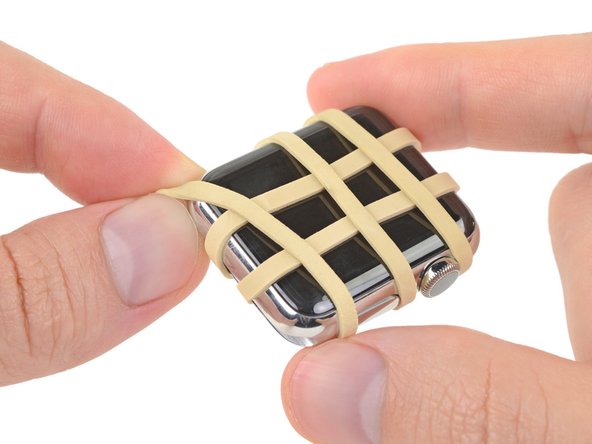



-
Align the screen and press it down firmly onto the adhesive.
-
For best results, apply heat from your iOpener, heat gun, or hair dryer to help set the adhesive.
-
Then, apply some pressure for a few hours—wrapping the watch with a couple rubber bands, or placing it under a heavy book or two.
-
As a final check, power on your watch and make sure Force Touch works correctly—a hard press on the screen should cause the watch to vibrate, and the press should register on the display.
crwdns2944171:0crwdnd2944171:0crwdnd2944171:0crwdnd2944171:0crwdne2944171:0