crwdns2935425:09crwdne2935425:0
crwdns2931653:09crwdne2931653:0


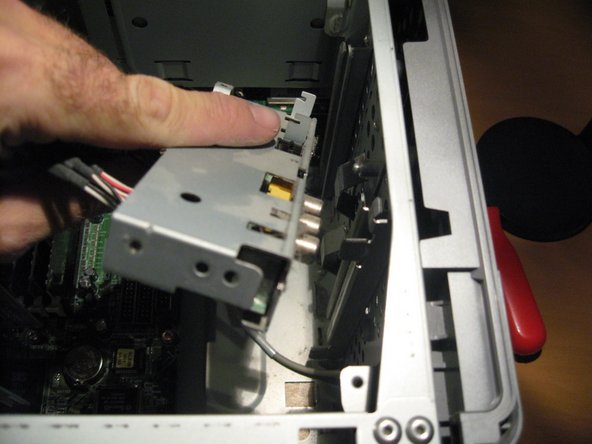



-
Remove all Connections from Front Panel assembly as shown in image.
-
Unscrew the one screw holding the front panel connectors to the case.
-
Pull Front panel connector assembly out of case
-
On this Panel is an S-Video in, Red, White and Yellow RCA inputs an Ilink S400 port and 2 USB Ports
crwdns2944171:0crwdnd2944171:0crwdnd2944171:0crwdnd2944171:0crwdne2944171:0