crwdns2935425:06crwdne2935425:0
crwdns2931653:06crwdne2931653:0

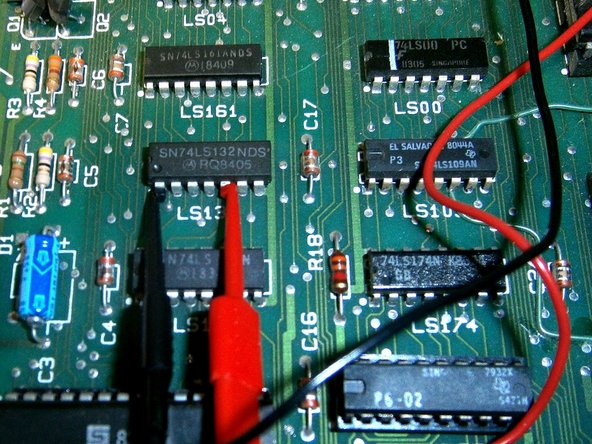
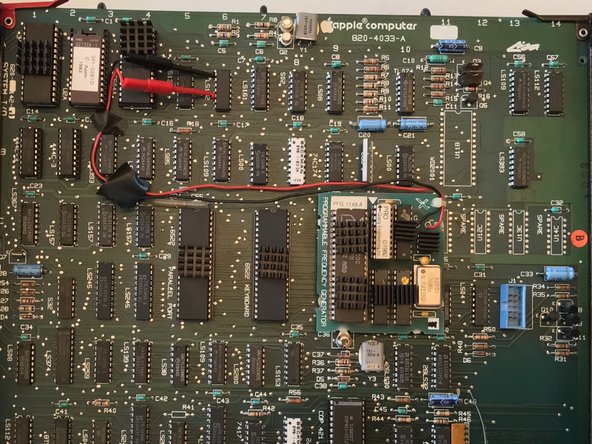



Attaching Red and Black Wires
-
Locate the chip marked LS132 located at 6A.
-
Connect the Red and Black wires as shown in the second image on this step.
-
It is best to place a piece of electrical tape on the wires to help hold them in place.
crwdns2944171:0crwdnd2944171:0crwdnd2944171:0crwdnd2944171:0crwdne2944171:0