crwdns2935425:09crwdne2935425:0
crwdns2931653:09crwdne2931653:0

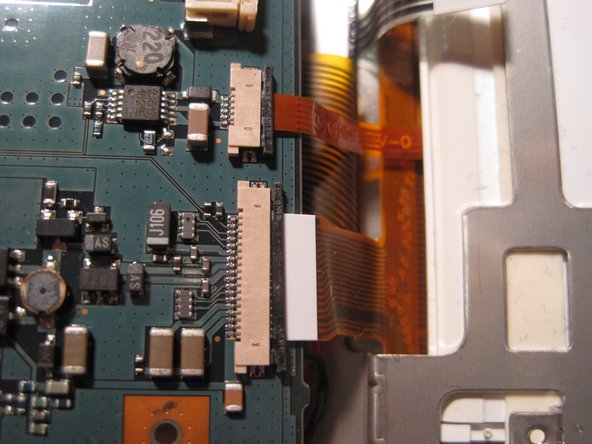


-
Next, flip the board over so you can see the back side. There should be 3 ribbons attached to the circuit board. (In the picture the white one was not attached as it easily came out when I flipped the board over.) Remove these ribbons from their connectors by simply pulling them out. The circuit board should fully separate from the frame holding the screen now.
crwdns2944171:0crwdnd2944171:0crwdnd2944171:0crwdnd2944171:0crwdne2944171:0