crwdns2935425:08crwdne2935425:0
crwdns2931653:08crwdne2931653:0


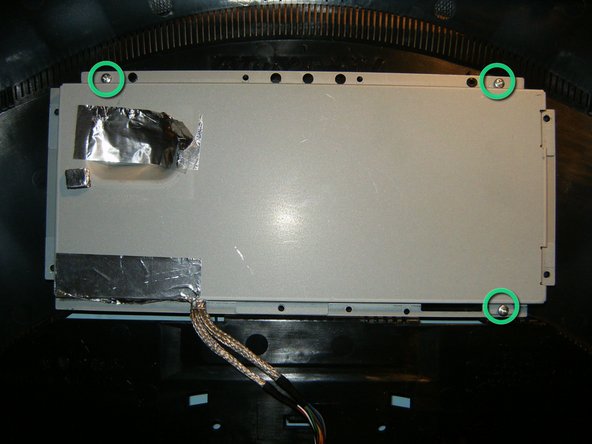



-
Remove the cable from the power button board. Again, a simple push connector, remove the cable with a gentle pull.
-
Remove the seven Phillips screws. The screws are all 1/2" with the exception of the center screws, that one is 1/4"
-
Remove the bottom sheet metal, this will leave the cage for the electronics. remove the three Phillips screws.
crwdns2944171:0crwdnd2944171:0crwdnd2944171:0crwdnd2944171:0crwdne2944171:0