crwdns2935425:021crwdne2935425:0
crwdns2931653:021crwdne2931653:0

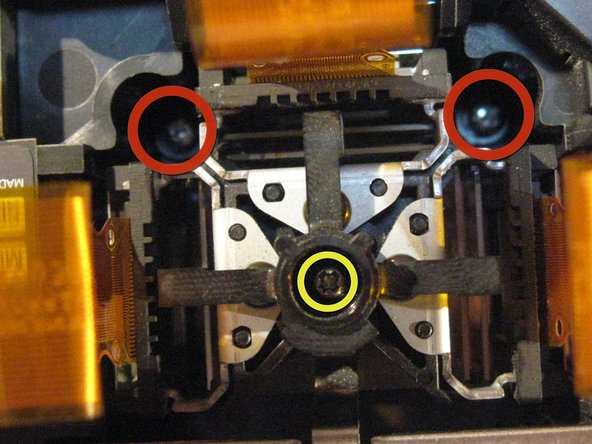
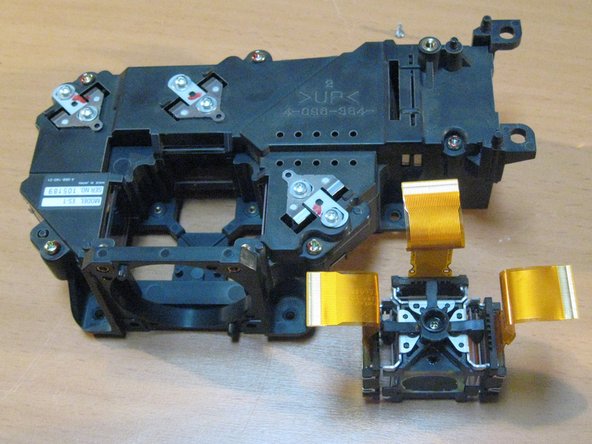



-
A cool look inside the assembly minus the lens
-
To remove the LCD innards unscrew the two screws marked in RED circles
-
Now, if needed you can remove the LCD assembly / Prism from the rest of the unit by simply pulling it out gently
crwdns2944171:0crwdnd2944171:0crwdnd2944171:0crwdnd2944171:0crwdne2944171:0