crwdns2931529:0crwdnd2931529:0crwdnd2931529:0crwdnd2931529:03crwdnd2931529:0crwdne2931529:0
crwdns2935425:03crwdne2935425:0
crwdns2931653:03crwdne2931653:0

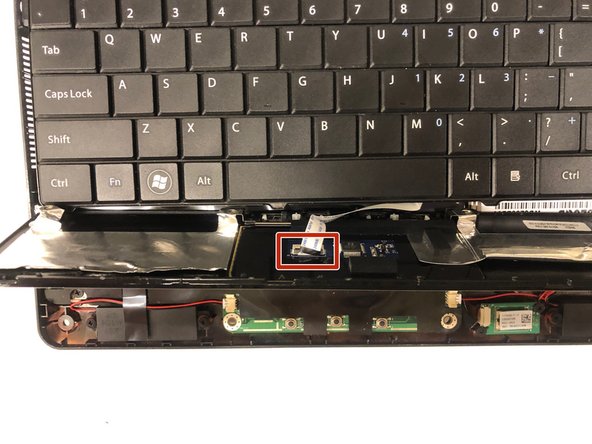


-
Gently lift up on the touchpad portion of the touchpad plane
-
Unplug the ZIFF connector by pulling gently on the black retaining blade and removing the white flat flex cable
-
Pull the touchpad away from the rest of the case
crwdns2944171:0crwdnd2944171:0crwdnd2944171:0crwdnd2944171:0crwdne2944171:0