crwdns2935425:09crwdne2935425:0
crwdns2931653:09crwdne2931653:0

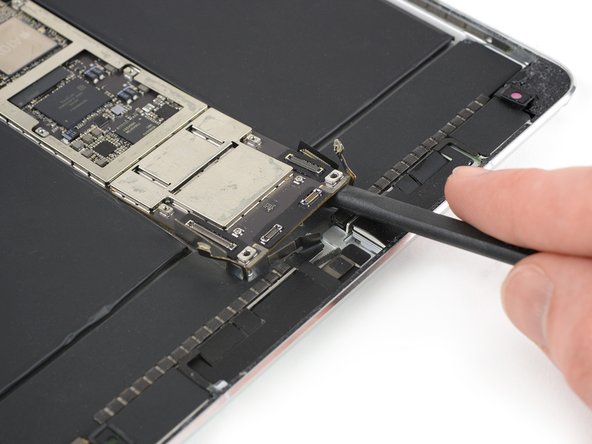




-
Insert the flat end of a spudger between the logic board and the rear case of the iPad.
-
Use the spudger to slowly pry up the right side of the logic board.
-
Pry up the left side of the logic board until you can get a good grip.
crwdns2944171:0crwdnd2944171:0crwdnd2944171:0crwdnd2944171:0crwdne2944171:0