crwdns2935425:01crwdne2935425:0
crwdns2931653:01crwdne2931653:0

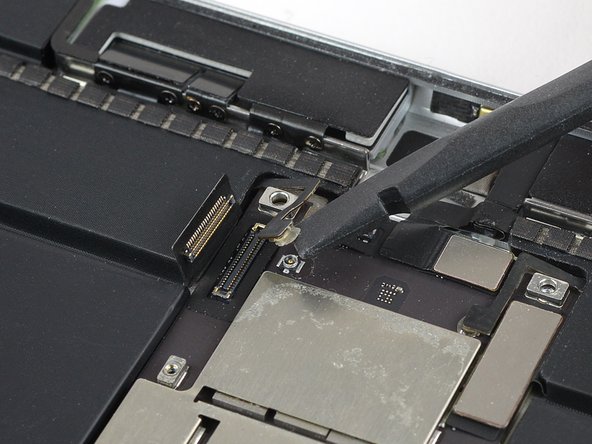
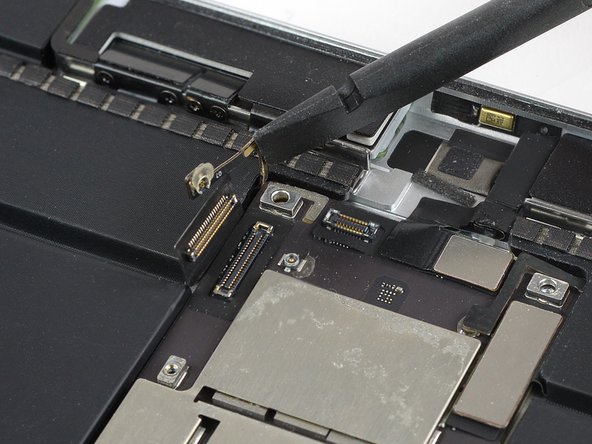



-
Use the edge of a spudger to pry up and disconnect both the left interconnect cable and antenna cable. Fold them gently out of the way.
crwdns2944171:0crwdnd2944171:0crwdnd2944171:0crwdnd2944171:0crwdne2944171:0