crwdns2935425:01crwdne2935425:0
crwdns2931653:01crwdne2931653:0

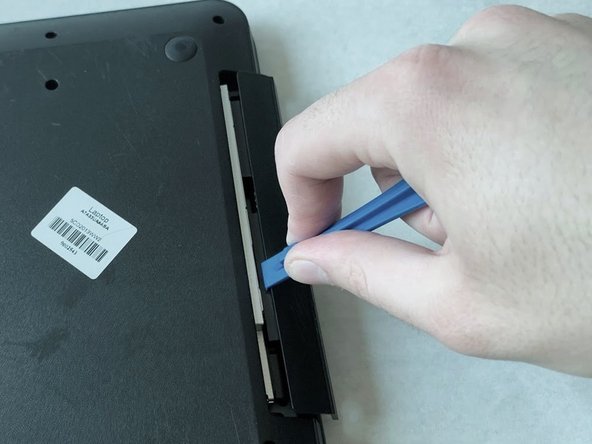
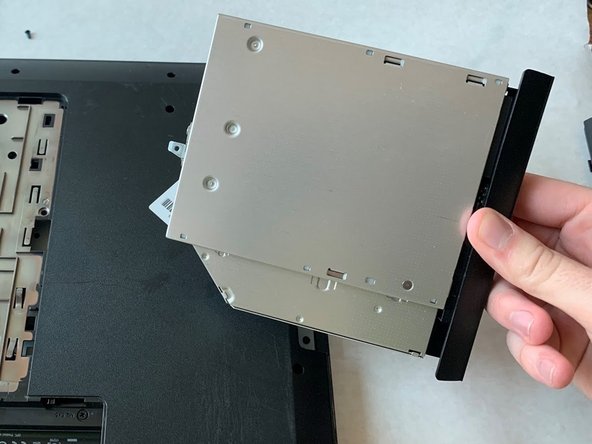



-
Using the Phillips size 00 screwdriver, unscrew the 4.7 mm screw that holds the optical drive.
-
Use the opening tool to slide the drive out the side of the laptop to remove it.
crwdns2944171:0crwdnd2944171:0crwdnd2944171:0crwdnd2944171:0crwdne2944171:0