crwdns2935425:01crwdne2935425:0
crwdns2931653:01crwdne2931653:0

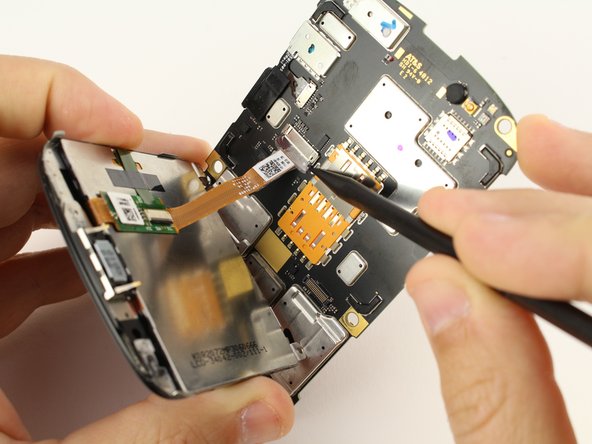




-
Using a spudger, gently walk the display cable out from the motherboard.
-
When it seems it has become loose enough, remove it by pinching the ribbon firmly with your fingers and gently sliding it the rest of the way out.
crwdns2944171:0crwdnd2944171:0crwdnd2944171:0crwdnd2944171:0crwdne2944171:0