crwdns2935425:03crwdne2935425:0
crwdns2931653:03crwdne2931653:0


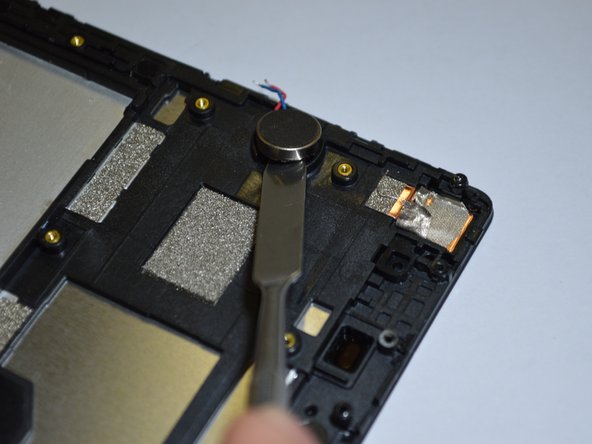



-
Desolder the blue and red wires from the motherboard.
-
Once wires are detached, use a metal spudger tool to lift the vibrator.
crwdns2944171:0crwdnd2944171:0crwdnd2944171:0crwdnd2944171:0crwdne2944171:0