crwdns2935425:04crwdne2935425:0
crwdns2931653:04crwdne2931653:0

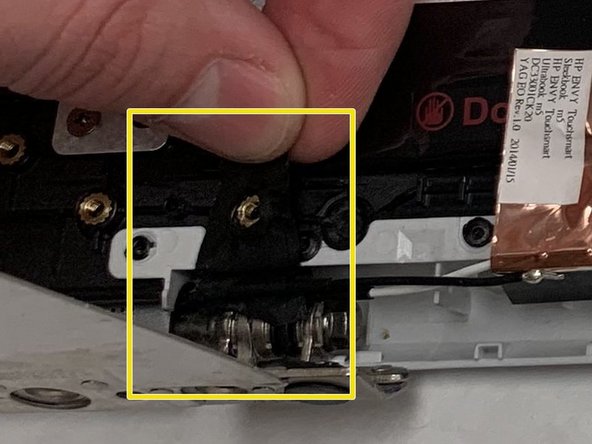
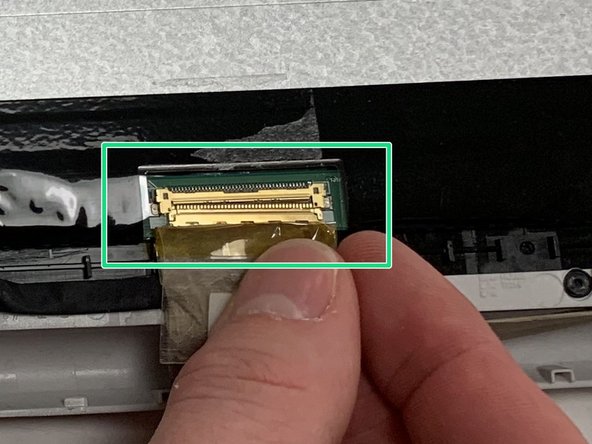



-
Flip hinges down and away from the rest of the panel.
-
Remove the four M2.5x2.5 screws with the J0 screwdriver.
-
Move 4 pieces of black tape across the bottom of the panel and any other accessory tape.
-
Disconnect the display cable connector that is located at the bottom right of the panel by pulling lightly.
crwdns2944171:0crwdnd2944171:0crwdnd2944171:0crwdnd2944171:0crwdne2944171:0