crwdns2935425:02crwdne2935425:0
crwdns2931653:02crwdne2931653:0

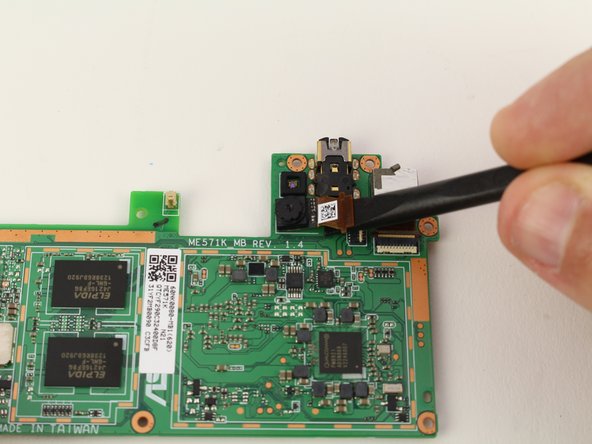


-
Place the pointy end of the spudger underneath the cable ribbon to pull it from the connector.
-
Pry the camera off of the motherboard from the cable side and remove it from the motherboard.
crwdns2944171:0crwdnd2944171:0crwdnd2944171:0crwdnd2944171:0crwdne2944171:0