crwdns2935425:04crwdne2935425:0
crwdns2931653:04crwdne2931653:0

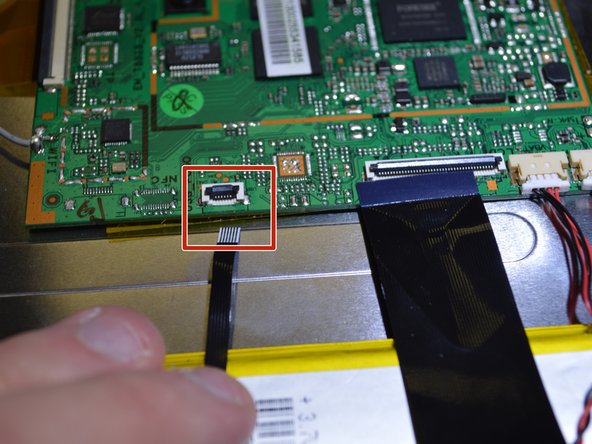
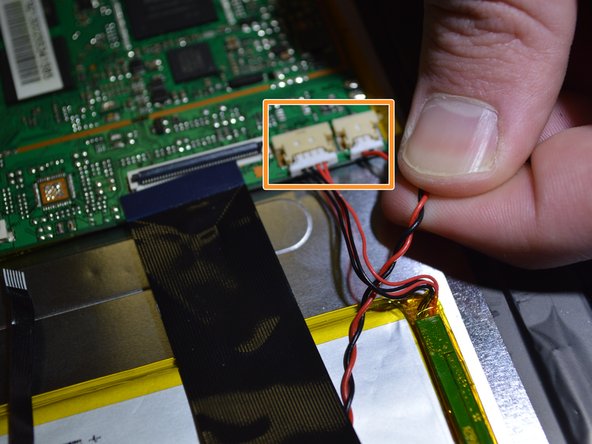



-
On the long edge of the motherboard, remove all of the ribbon and bundled cables.
-
The ZIF connections are removed by lifting up the small black tab on the connector and simply pulling out the ribbon cable(s).
-
Insert a spudger or plastic opening tool under the lip of the white bundled cable connector(s), and push the connector(s) free.
crwdns2944171:0crwdnd2944171:0crwdnd2944171:0crwdnd2944171:0crwdne2944171:0