crwdns2935425:03crwdne2935425:0
crwdns2931653:03crwdne2931653:0


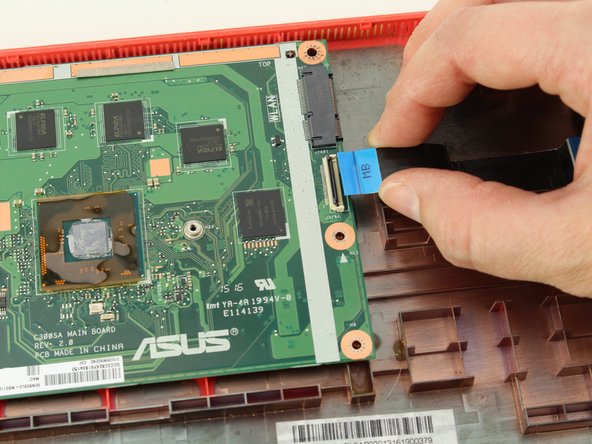



-
Using the black nylon spudger, unlock the black bar on the ZIF connector attached to the mid-right of the motherboard.
-
Remove the ribbon cable that attaches the motherboard to the daughterboard.
crwdns2944171:0crwdnd2944171:0crwdnd2944171:0crwdnd2944171:0crwdne2944171:0