crwdns2935425:06crwdne2935425:0
crwdns2931653:06crwdne2931653:0

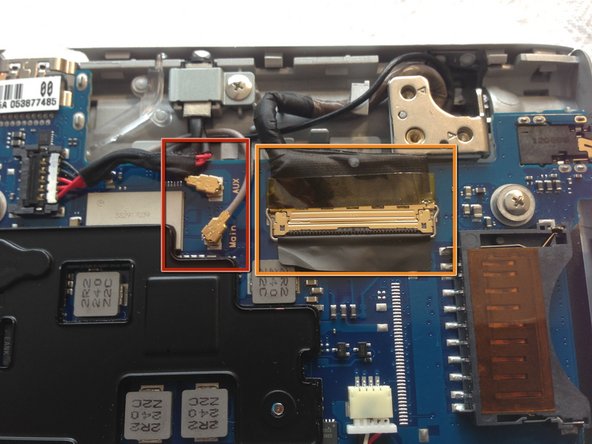
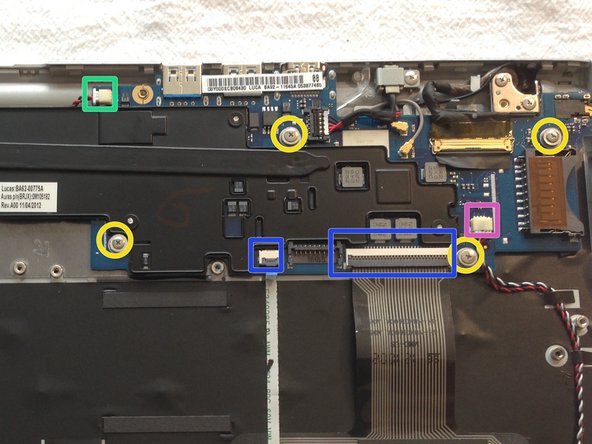



-
Battery removed, it's now time to remove the screen and pull the main board
-
Disconnect the 2 antennae lines from the main board
-
Disconnect the screen cable
-
Remove the 5 screws holding the main board
-
Probably a good idea to disconnect the remaining 4 cables as well
-
Keyboard and trackpad ribbon cables
-
Audio cable
-
CMOS Battery Cable
crwdns2944171:0crwdnd2944171:0crwdnd2944171:0crwdnd2944171:0crwdne2944171:0