crwdns2935425:05crwdne2935425:0
crwdns2931653:05crwdne2931653:0

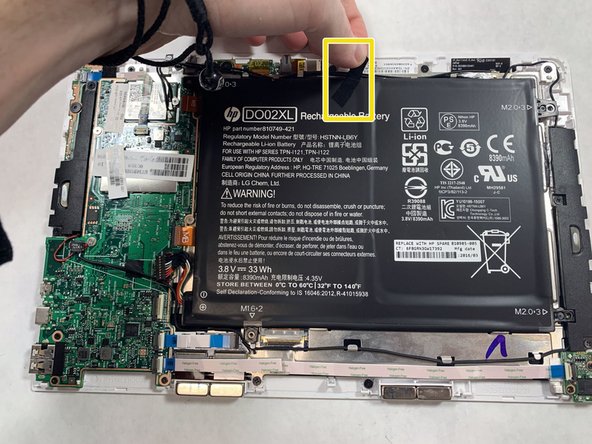


-
Unscrew and remove each of the four indicated screws using the Phillips #0 screwdriver.
-
Begin with the bottom left 4.5mm diameter screw.
-
Continue to the remaining three 2.0 mm diameter screws.
-
Once all four screws have been removed lift the battery from the device using the indicated pull tab along the top edge.
crwdns2944171:0crwdnd2944171:0crwdnd2944171:0crwdnd2944171:0crwdne2944171:0