crwdns2935425:04crwdne2935425:0
crwdns2931653:04crwdne2931653:0

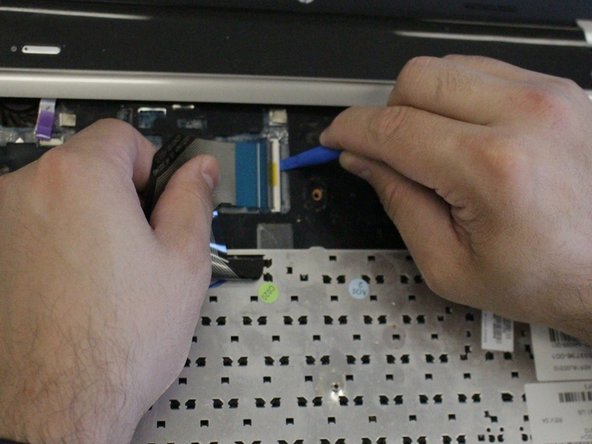


-
Flip the keyboard over and locate the black ribbon cable that attaches the keyboard to the device.
-
Using a plastic opening tool, flip up the white tab on the zero insertion force connector.
-
Disconnect the ribbon cable by sliding it out of the ZIF connector.
-
Remove the keyboard.
crwdns2944171:0crwdnd2944171:0crwdnd2944171:0crwdnd2944171:0crwdne2944171:0