crwdns2935425:013crwdne2935425:0
crwdns2931653:013crwdne2931653:0

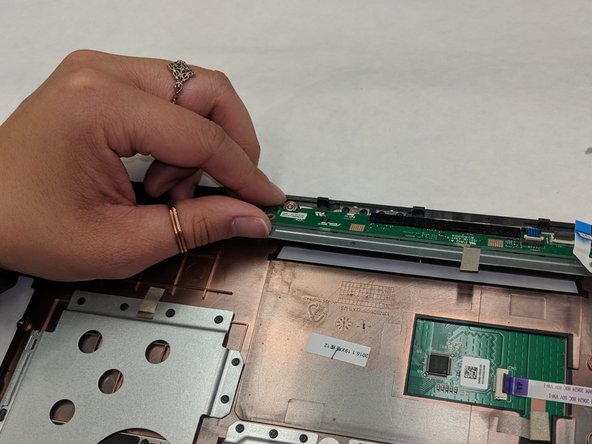


-
Use a pair of tweezers to undo each of the two ribbon connectors.
-
Use a Phillips 1 Screwdriver to remove the four 6.8 mm screws underneath the back panel.
-
The Left and right button is now completely disconnected from the laptop and you can remove it.
crwdns2944171:0crwdnd2944171:0crwdnd2944171:0crwdnd2944171:0crwdne2944171:0