crwdns2935425:013crwdne2935425:0
crwdns2931653:013crwdne2931653:0

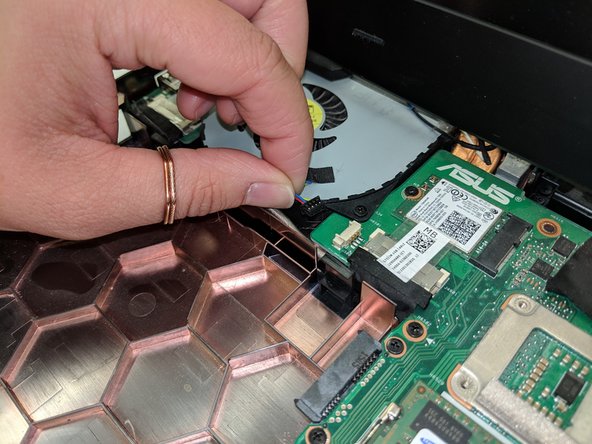




-
Disconnect the four-pin connectors from each fan and remove them
-
The fans are now completely disconnected from the laptop and you can remove them
crwdns2944171:0crwdnd2944171:0crwdnd2944171:0crwdnd2944171:0crwdne2944171:0