crwdns2935425:06crwdne2935425:0
crwdns2931653:06crwdne2931653:0

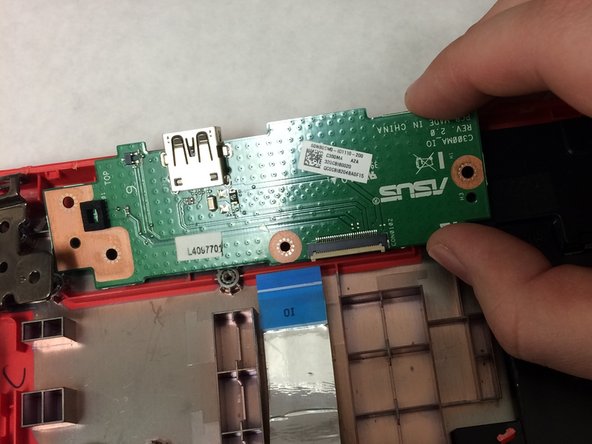


-
Remove the single 3mm screw on the left and bottom side of the USB Port using the Phillips #1 screwdriver.
-
Remove the three 5mm screws on the upper part of the USB port with the same screwdriver.
-
Lift the edge of the white casing. Remove the USB Port by pulling it toward the bottom of the laptop.
crwdns2944171:0crwdnd2944171:0crwdnd2944171:0crwdnd2944171:0crwdne2944171:0