crwdns2935425:05crwdne2935425:0
crwdns2931653:05crwdne2931653:0

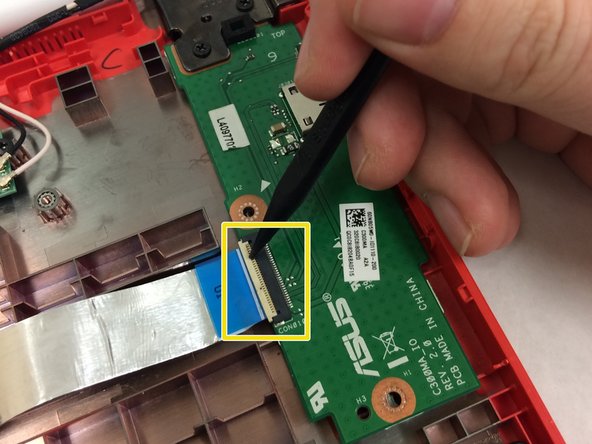


-
Disconnect the USB port in the top right corner from the motherboard.
-
Unplug the the wide ribbon cable using spudger.
crwdns2944171:0crwdnd2944171:0crwdnd2944171:0crwdnd2944171:0crwdne2944171:0