crwdns2931527:0crwdnd2931527:0crwdnd2931527:0crwdnd2931527:0crwdne2931527:0
crwdns2935425:03crwdne2935425:0
crwdns2931653:03crwdne2931653:0

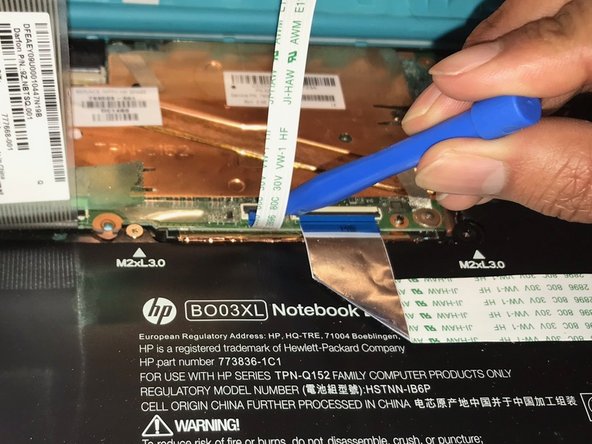




-
Lift the black plastic flap, using a plastic opening tool, of the zero insertion force (ZIF) connector that holds the keyboard cable in place.
-
Disconnect the keyboard cable by slowly pulling it from the system board.
-
Lift the black plastic flap that holds the battery cable in place using a plastic opening tool.
-
Remove the battery cable by slowly pulling the plastic connector towards you.
-
Remove carefully and set aside keyboard panel.
crwdns2944171:0crwdnd2944171:0crwdnd2944171:0crwdnd2944171:0crwdne2944171:0