crwdns2935425:03crwdne2935425:0
crwdns2931653:03crwdne2931653:0

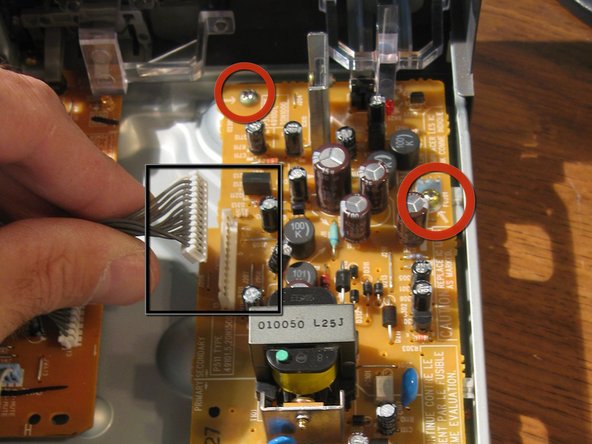
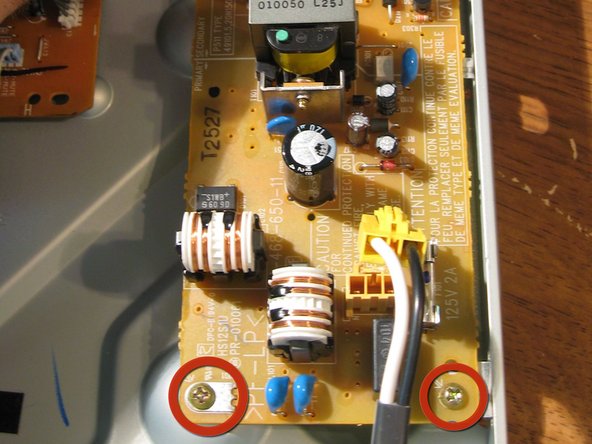



-
Detach the power cable that connects to the power Supply Board.
-
Then Remove the Ribbon Cable Connector from the power supply (labeled in Black)
-
Then remove the Four Screws (labeled in Red) holding the power supply to the Bottom of the unit.
-
Remove power Supply Board
crwdns2944171:0crwdnd2944171:0crwdnd2944171:0crwdnd2944171:0crwdne2944171:0