crwdns2935425:04crwdne2935425:0
crwdns2931653:04crwdne2931653:0


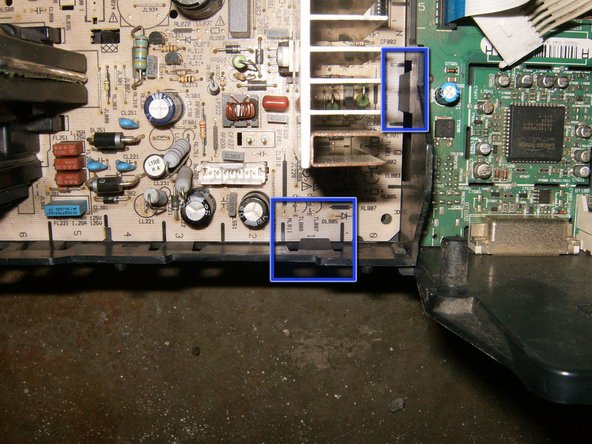



-
Drawing of the connectors on the Power Board
-
Remove all the cables from the power board. Each cable does have its own distinct connector and will not fit into another connector. This will make it easier to re-assemble the chassis.
-
To remove the flat ribbon cables from the BL111 and the BP005 connectors, just pull straight up on the cables. Hold the cable close to the connector end and pull straight up. They are compression connectors and have no clips.
-
The power board is held to the plastic chassis by 8 plastic tabs on the perimeter. Push those away from the board and toward the plastic side.
crwdns2944171:0crwdnd2944171:0crwdnd2944171:0crwdnd2944171:0crwdne2944171:0