crwdns2935425:06crwdne2935425:0
crwdns2931653:06crwdne2931653:0


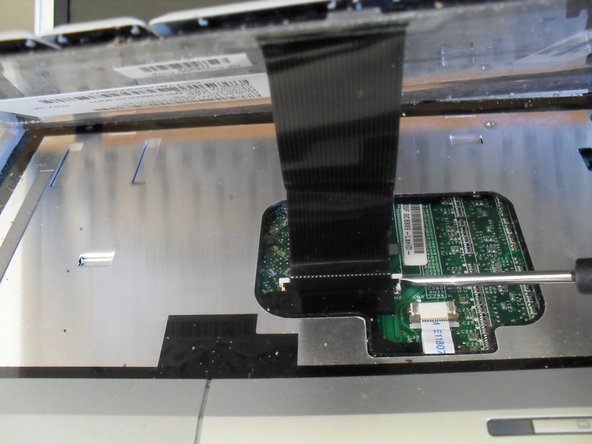



-
Flip the laptop over and open the display to start removing the keyboard
-
Slide a small flat blade screwdriver between the insert and delete keys and lever the button board cover off
-
Remove the four keyboard screws (dark coloured 4mm screws)
-
Lift up the keyboard, but beware of the cable underneath still to be removed
-
Loosen the socket for the keyboard cable and remove the keyboard
crwdns2944171:0crwdnd2944171:0crwdnd2944171:0crwdnd2944171:0crwdne2944171:0