crwdns2935425:05crwdne2935425:0
crwdns2931653:05crwdne2931653:0

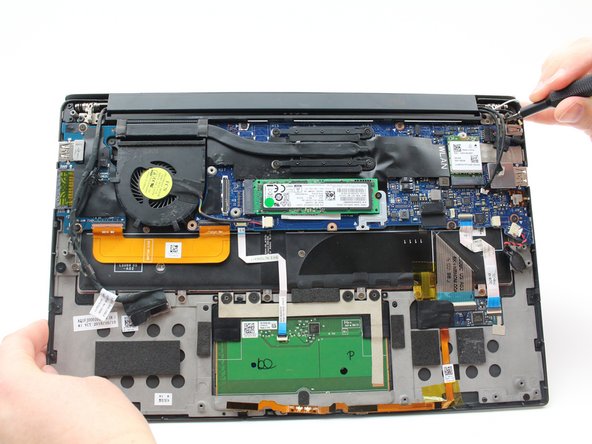




-
Remove the four, black 4.6 mm screws from the display mounts using a Phillips #0 screwdriver.
-
Remove the display assembly.
crwdns2944171:0crwdnd2944171:0crwdnd2944171:0crwdnd2944171:0crwdne2944171:0