crwdns2931527:0crwdnd2931527:0crwdnd2931527:0crwdnd2931527:0crwdne2931527:0
crwdns2935425:05crwdne2935425:0
crwdns2931653:05crwdne2931653:0

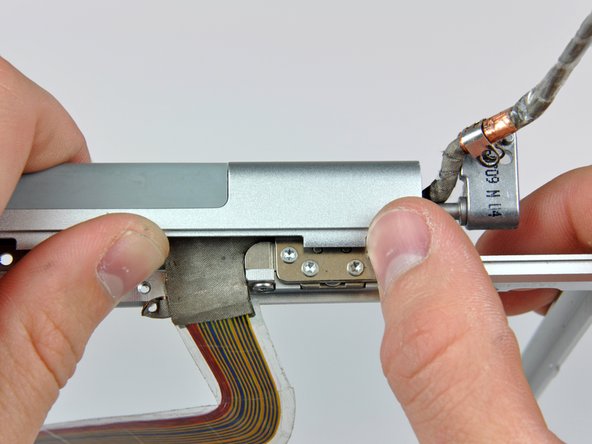


-
Push the open edge of the clutch cover away from the left clutch hinge to pop it off the clips attaching the two parts.
-
If necessary, repeat this process for the right side of the clutch assembly.
-
Remove the clutch assembly from the front display bezel.
crwdns2944171:0crwdnd2944171:0crwdnd2944171:0crwdnd2944171:0crwdne2944171:0