crwdns2931527:0crwdnd2931527:0crwdnd2931527:0crwdnd2931527:0crwdne2931527:0
crwdns2935425:01crwdne2935425:0
crwdns2931653:01crwdne2931653:0

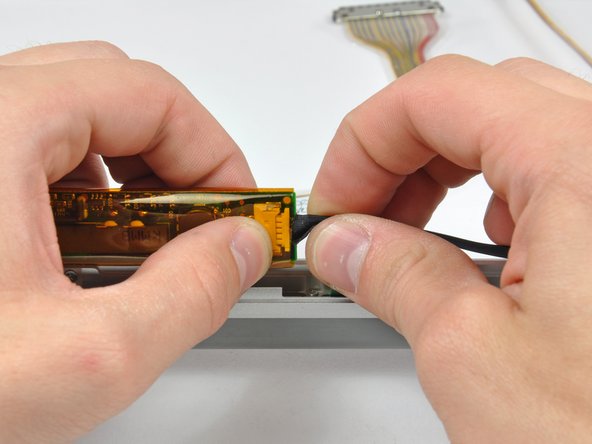


-
Lift the inverter out of the clutch cover.
-
Disconnect the inverter cable from the inverter by pulling its cable away from the socket on the inverter board.
-
Remove the inverter and set it aside.
crwdns2944171:0crwdnd2944171:0crwdnd2944171:0crwdnd2944171:0crwdne2944171:0