crwdns2935425:03crwdne2935425:0
crwdns2931653:03crwdne2931653:0

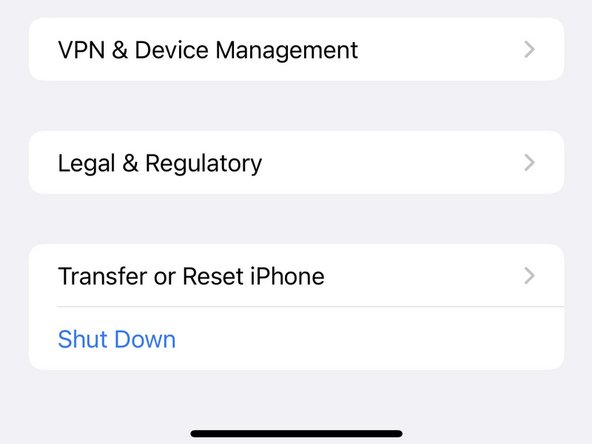


-
Scroll all the way to the bottom and tap on Reset.
-
Newer versions of iOS will have this setting listed as Transfer or Reset iPhone
| - | [* black] Scroll all the way to the bottom and tap on RESET. |
|---|---|
| + | [* black] Scroll all the way to the bottom and tap on ***Reset***. |
| + | [* black] Newer versions of iOS will have this setting listed as ***Transfer or Reset iPhone*** |
crwdns2944171:0crwdnd2944171:0crwdnd2944171:0crwdnd2944171:0crwdne2944171:0