crwdns2935425:01crwdne2935425:0
crwdns2931653:01crwdne2931653:0


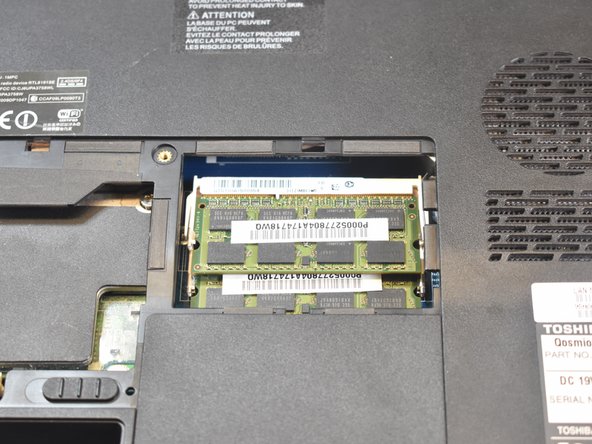



-
Use a JIS #0 screwdriver to remove the three 4.8mm long screws that secure the RAM cover.
-
Lift the cover off using the indent for leverage.
crwdns2944171:0crwdnd2944171:0crwdnd2944171:0crwdnd2944171:0crwdne2944171:0