crwdns2931527:0crwdnd2931527:0crwdnd2931527:0crwdnd2931527:0crwdne2931527:0
crwdns2935425:010crwdne2935425:0
crwdns2931653:010crwdne2931653:0

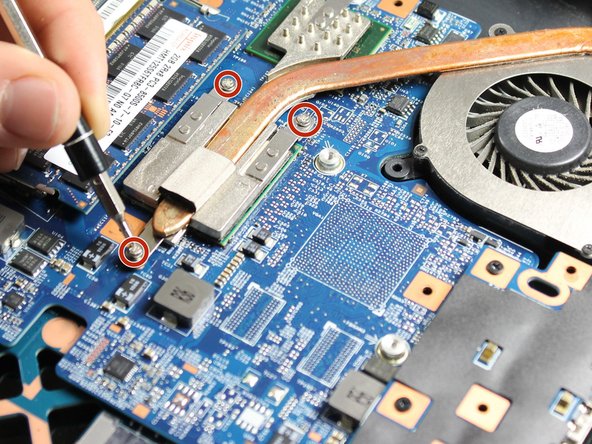
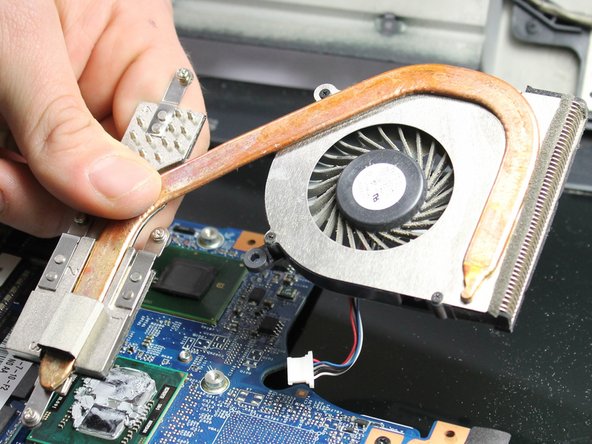



-
Flip the motherboard upside down to access the other side.
-
Use a #0PH screwdriver to remove the three 3.61mm screws holding the fan to the motherboard.
-
Remove the fan from the motherboard.
crwdns2944171:0crwdnd2944171:0crwdnd2944171:0crwdnd2944171:0crwdne2944171:0