crwdns2931527:0crwdnd2931527:0crwdnd2931527:0crwdnd2931527:0crwdne2931527:0
crwdns2935425:08crwdne2935425:0
crwdns2931653:08crwdne2931653:0

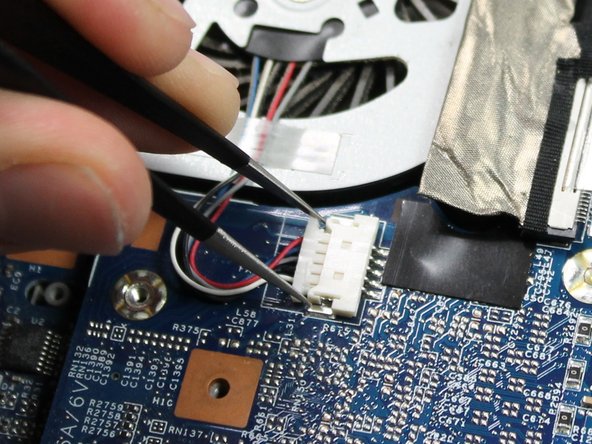
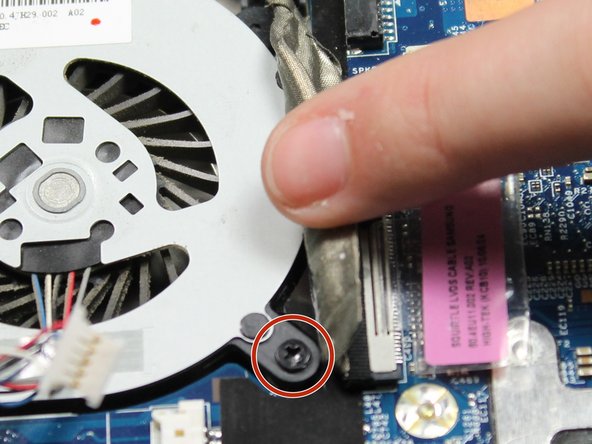



-
Use the small needle nose pliers to pull the cable connector from the motherboard.
-
Push the flap to the side so you can access the screw beneath.
-
Use the #0PH screwdriver on the one 5.63mm screw.
crwdns2944171:0crwdnd2944171:0crwdnd2944171:0crwdnd2944171:0crwdne2944171:0