crwdns2931527:0crwdnd2931527:0crwdnd2931527:0crwdnd2931527:0crwdne2931527:0
crwdns2935425:06crwdne2935425:0
crwdns2931653:06crwdne2931653:0

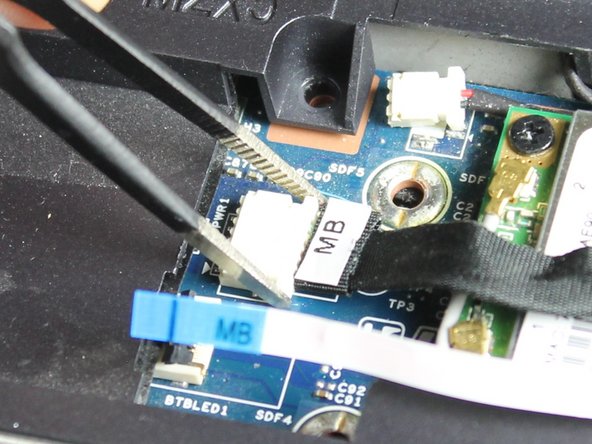




-
Use the iFixit Opening Tool to flip the clip up in order to release the first cable.
-
Use the small needle nose pliers to pull the second cable from where it is attached.
-
Use the small needle nose pliers to detach the third cable from motherboard.
crwdns2944171:0crwdnd2944171:0crwdnd2944171:0crwdnd2944171:0crwdne2944171:0