crwdns2931527:0crwdnd2931527:0crwdnd2931527:0crwdnd2931527:0crwdne2931527:0
crwdns2935425:03crwdne2935425:0
crwdns2931653:03crwdne2931653:0

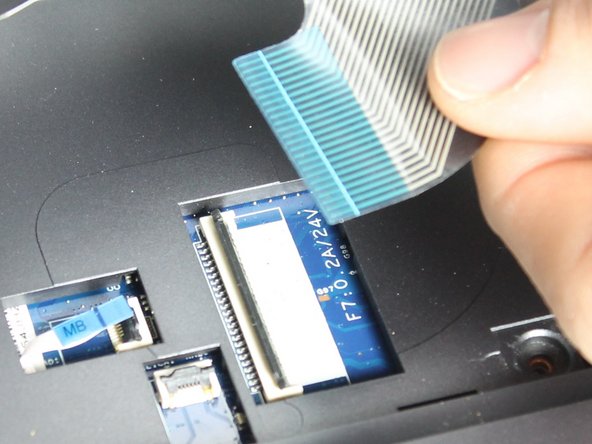


-
The cable is located under the keyboard, just above the touchpad.
-
Use the iFixit Opening Tool to flip the clip up in order to release the cable.
-
Detach the cable from the frame.
-
Remove the keyboard from the frame.
crwdns2944171:0crwdnd2944171:0crwdnd2944171:0crwdnd2944171:0crwdne2944171:0