crwdns2931529:0crwdnd2931529:0crwdnd2931529:0crwdnd2931529:04crwdnd2931529:0crwdne2931529:0
crwdns2935425:01crwdne2935425:0
crwdns2931653:01crwdne2931653:0

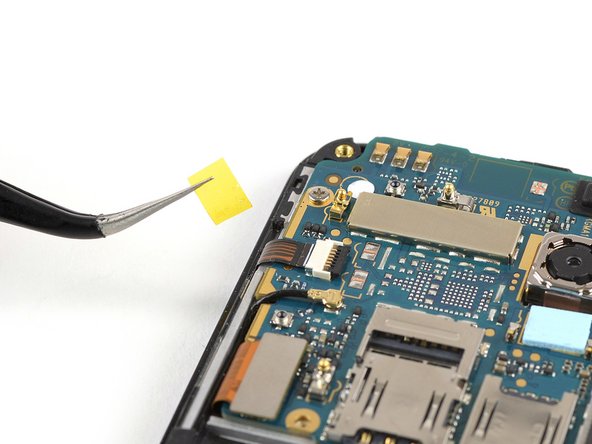


Motherboard Assembly
-
Use a pair of tweezers to peel off the yellow tape of the ZIF connector located on the left of the motherboard.
| [title] Motherboard Assembly | |
| - | [* black] Use a pair of tweezers to peel off the yellow tape of the ZIF connector located on the left of the motherboard. |
| + | [* black] Use a pair of [product|IF145-020|tweezers] to peel off the yellow tape of the ZIF connector located on the left of the motherboard. |
crwdns2944171:0crwdnd2944171:0crwdnd2944171:0crwdnd2944171:0crwdne2944171:0