crwdns2931527:0crwdnd2931527:0crwdnd2931527:0crwdnd2931527:0crwdne2931527:0
crwdns2935425:017crwdne2935425:0
crwdns2931653:017crwdne2931653:0

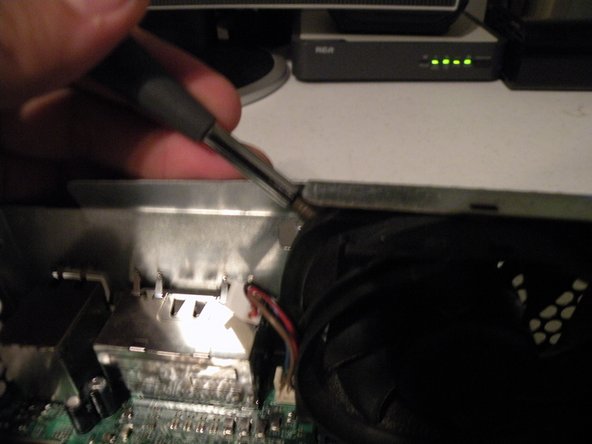




-
Removing the Fans.
-
Remove the 3-Pin power connector from the logic board. This is the same connector used in some PC fans.
-
Using a flathead screwdriver, pry the fans toward you.
-
Pull the fans toward you, then lift them out of the casing.
crwdns2944171:0crwdnd2944171:0crwdnd2944171:0crwdnd2944171:0crwdne2944171:0