crwdns2935425:012crwdne2935425:0
crwdns2931653:012crwdne2931653:0

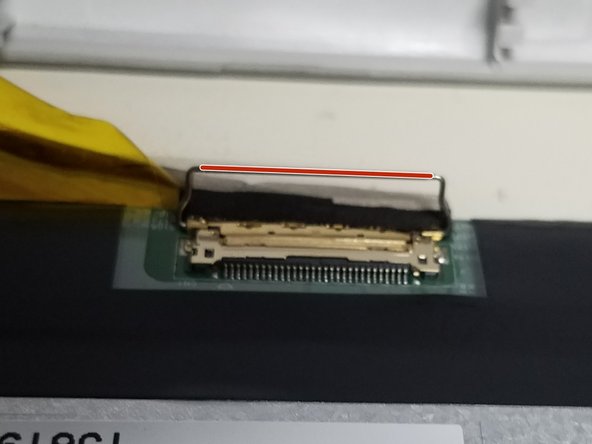
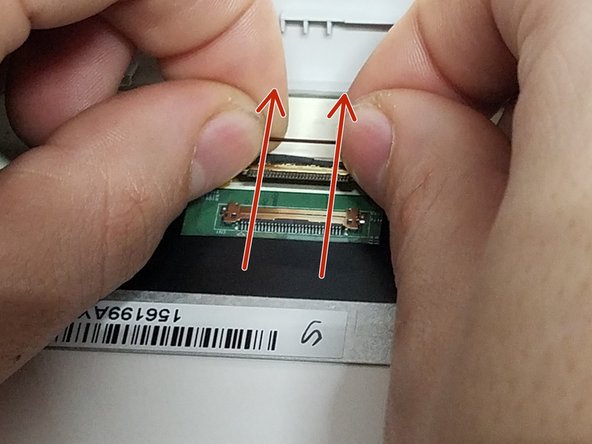



Removing Screen - Pt2
-
1- Lift up the clip on the video connector on the back of the screen using a Spudger.
-
2- Grab the clip using both hands and gently and evenly shimy out the video connector.
-
YOUR'E DONE! :) Now time put the new one in by going in reverse.
crwdns2944171:0crwdnd2944171:0crwdnd2944171:0crwdnd2944171:0crwdne2944171:0