crwdns2935425:011crwdne2935425:0
crwdns2931653:011crwdne2931653:0

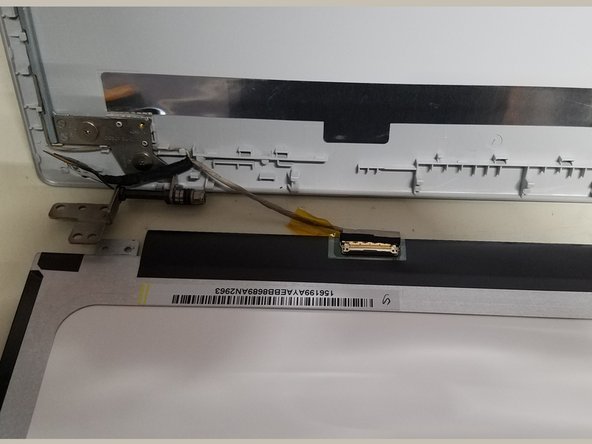


Remove Screen - Pt1
-
1- Grab your Phillips Head Screwdriver and remove the 4 screws holding in the screen.
-
2- Carefully release the screen cable shown in the red rectangle from their groves.
-
3- Carefully lay the screen on its face and lift off the top panel.
-
4- Next we'll disconnect the video cable from the screen.
crwdns2944171:0crwdnd2944171:0crwdnd2944171:0crwdnd2944171:0crwdne2944171:0