crwdns2935425:07crwdne2935425:0
crwdns2931653:07crwdne2931653:0

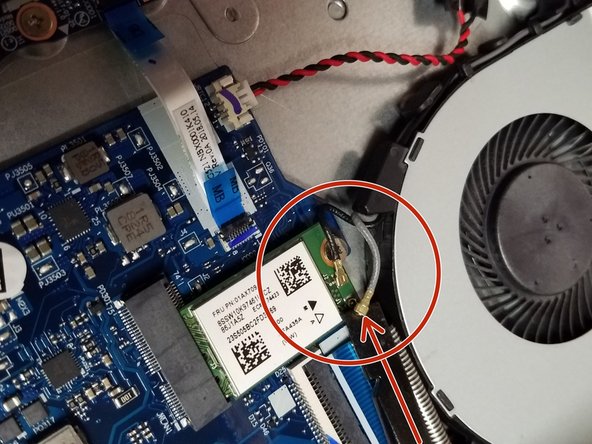
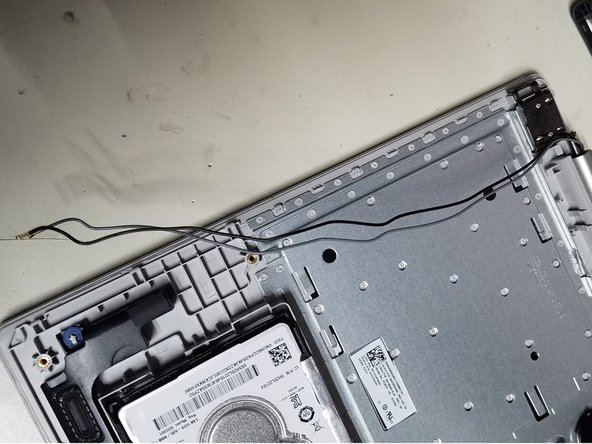



Remove Antennas from Palm Rest
-
1- Grab a Spudger/ Pry Tool or Two.
-
2- Gently Remove All Antennas from the Wireless Card.
-
Attention! Make sure to pull the connectors straight up and off. Pulling them off at an angle can damage the connectors.
-
Tip! Use 2 Spudgers or 1 Spudger and a finger nail to grab two sides. Then pull gently wiggle up and off.
-
3- Gently remove the antenna cables from their groves.
-
Tip! Start at the hinge side to make getting the cables attached to the cpu fan undone easier with the extra slack.
crwdns2944171:0crwdnd2944171:0crwdnd2944171:0crwdnd2944171:0crwdne2944171:0