crwdns2935425:016crwdne2935425:0
crwdns2931653:016crwdne2931653:0

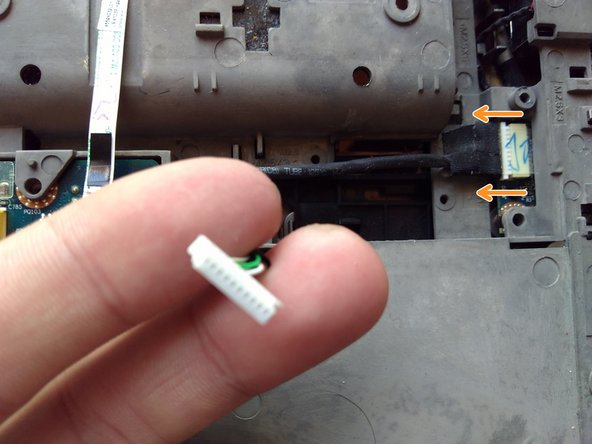
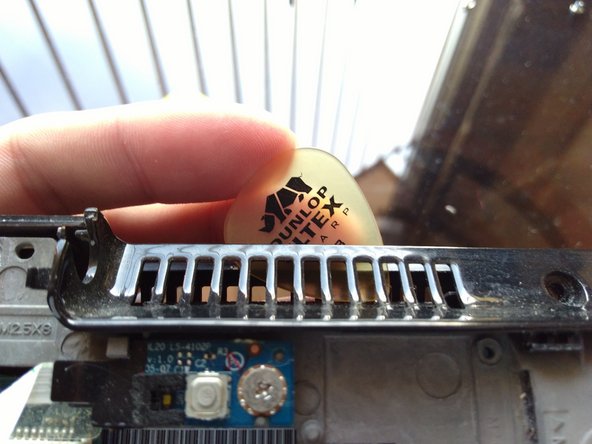



-
remueve los 3 tornillos debajo del armazón de la pantalla
-
remueve el cable completamente
-
usa una pajuela para retirar el plástico que envuelve lateralmente la laptop
crwdns2944171:0crwdnd2944171:0crwdnd2944171:0crwdnd2944171:0crwdne2944171:0