crwdns2935425:06crwdne2935425:0
crwdns2931653:06crwdne2931653:0

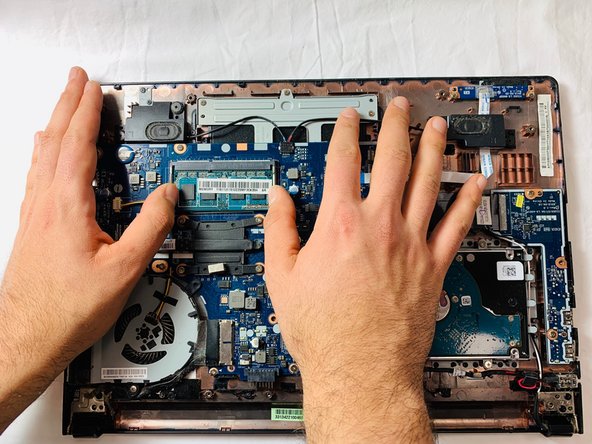




-
Locate the RAM.
-
Using your hands gently push up on the two silver clips located on both ends of the RAM.
-
The RAM will spring out. Gently pull it out of the slot.
crwdns2944171:0crwdnd2944171:0crwdnd2944171:0crwdnd2944171:0crwdne2944171:0