crwdns2931529:0crwdnd2931529:0crwdnd2931529:0crwdnd2931529:041crwdnd2931529:0crwdne2931529:0
crwdns2935425:02crwdne2935425:0
crwdns2931653:02crwdne2931653:0
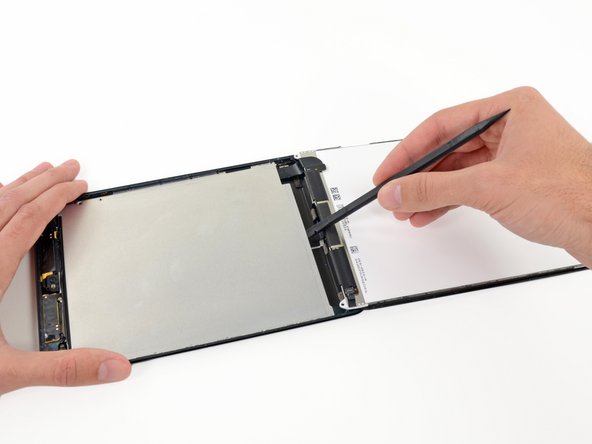



-
Insert the flat end of a spudger underneath the center of the LCD shield plate from the bottom end of the iPad.
-
Pry up on the spudger to free the plate from the sides of the rear case.
crwdns2944171:0crwdnd2944171:0crwdnd2944171:0crwdnd2944171:0crwdne2944171:0