crwdns2935425:02crwdne2935425:0
crwdns2931653:02crwdne2931653:0
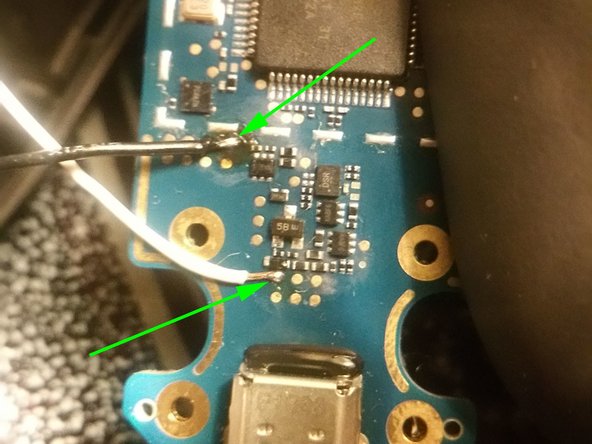
New solder points
-
Carefully remove your main board from the controller. Its not necessary to disconnect the two large ribbon that goes to the array of sensors. If you do be very careful.
-
Locate the 6 soldering pads at the bottom of the controller near the USB port. Solder a wire to the first pad top left.
-
Locate the 8 solder pads near the bottom left of the main board. Solder a wire to the top right pad.
crwdns2944171:0crwdnd2944171:0crwdnd2944171:0crwdnd2944171:0crwdne2944171:0