crwdns2935425:03crwdne2935425:0
crwdns2931653:03crwdne2931653:0

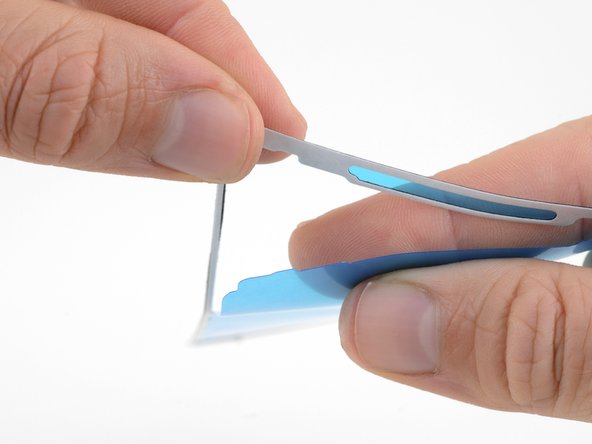


-
Carefully tear along the perforations to separate the outer portion of the adhesive backing from the adhesive strip.
-
Carefully tear along the inner perforations to separate the inner portion of the blue backing from the adhesive strip.
crwdns2944171:0crwdnd2944171:0crwdnd2944171:0crwdnd2944171:0crwdne2944171:0