crwdns2935425:01crwdne2935425:0
crwdns2931653:01crwdne2931653:0

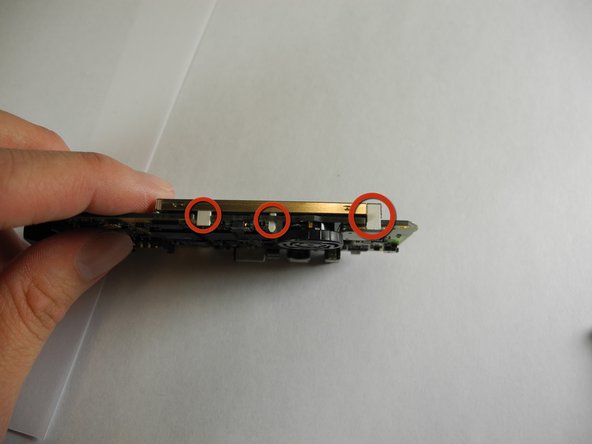


-
Handle the screen carefully as it is fragile.
-
Push the screen gently but firmly until the connecting cable does not move any further to the left, then close the grey flap.
-
Push the screen down until it clicks into place.
-
Be sure to check that the white clips are aligned on each side before continuing.
crwdns2944171:0crwdnd2944171:0crwdnd2944171:0crwdnd2944171:0crwdne2944171:0