crwdns2931529:0crwdnd2931529:0crwdnd2931529:0crwdnd2931529:05crwdnd2931529:0crwdne2931529:0
crwdns2935425:08crwdne2935425:0
crwdns2931653:08crwdne2931653:0

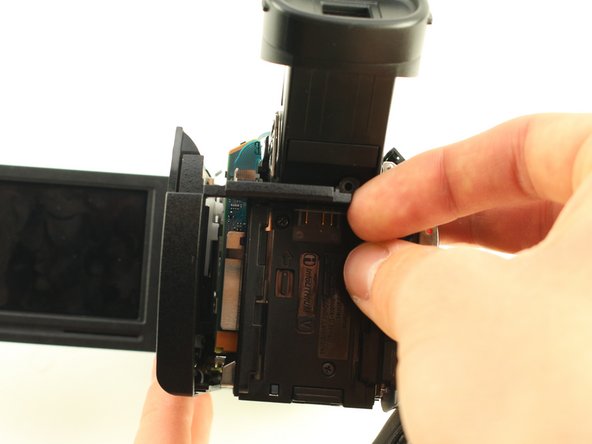




-
Remove the 4 mm Phillips #00 screw above and to the right of the battery slot.
-
Pry the left panel out at an angle by pushing the plastic slat between the battery slot and the eyepiece.
-
Wiggle the left panel and pull it out gently.
crwdns2944171:0crwdnd2944171:0crwdnd2944171:0crwdnd2944171:0crwdne2944171:0