crwdns2931529:0crwdnd2931529:0crwdnd2931529:0crwdnd2931529:021crwdnd2931529:0crwdne2931529:0
crwdns2935425:014crwdne2935425:0
crwdns2931653:014crwdne2931653:0
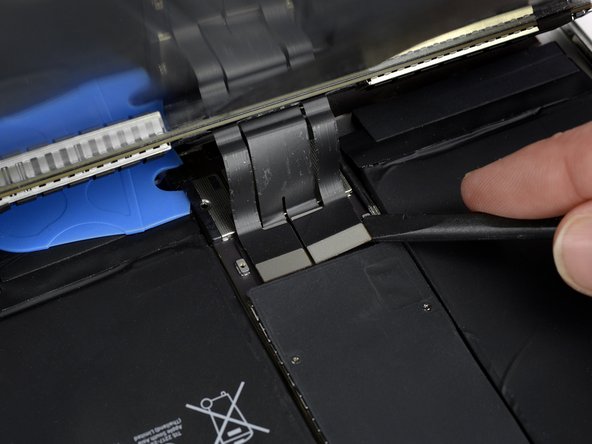





-
Use a spudger to disconnect the two visible display flex connectors by gently prying them straight up from their sockets.
crwdns2944171:0crwdnd2944171:0crwdnd2944171:0crwdnd2944171:0crwdne2944171:0