crwdns2935425:09crwdne2935425:0
crwdns2931653:09crwdne2931653:0

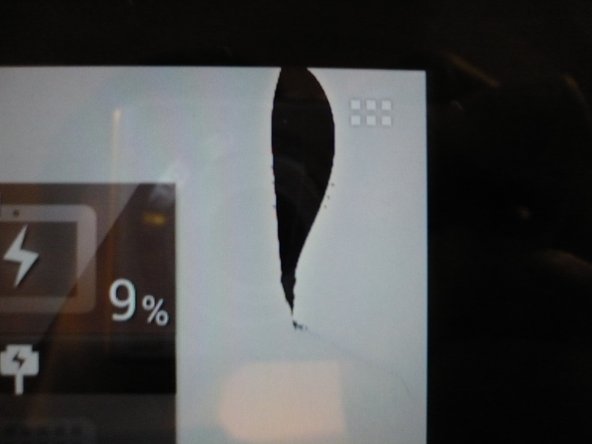


-
Be careful when removing LCD and when reassembling tablet. not sure when it happened, but apparently I was not careful enough when putting it back together, and this happened. Works perfectly fine otherwise. (Heat gun was not used).
crwdns2944171:0crwdnd2944171:0crwdnd2944171:0crwdnd2944171:0crwdne2944171:0